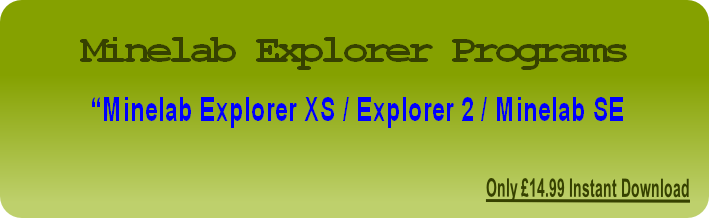

Westfield Publications (a div of Westfield Distribution Ltd) ,Unit 2, Station Yard, Station Road, Hungerford,
Berkshire, RG17 0DY U.K.Tel: +44 1488 686882 Fax: +44 1488 685430 Reg No 2102267 VAT GB 450 3510 89
NOISE CANCEL ADVANCED USE
We all normally press Noise Cancel for the machine to automatically select a clear channel so interference is reduced from nearby metal detectors, however there is also another use to consider:
From the Menu : “Menu > Options > Noise
This gives you the option to manually select a Noise Channel.
This Function changes the Main operating Frequency of the Machine, as we know different targets: small coins etc react to different frequencies much better than others, upon measuring the Frequency of each channel on the Explorer we discovered that:
Channel 01 = 16.1Khz Highest Frequency Responds to Smaller Targets
Channel 02 = 15.7 Khz
Channel 03 = 15.2 Khz
Channel 04 = 14.8 khz
Channel 05 = 14.8 khz This is Default Factory Setting.
Channel 06 = 14.1 khz
Channel 07 = 13.7Khz
Channel 08 = 13.4 khz
Channel 09 = 13.1 khz
Channel 10 = 12.8khz
Channel 11 = 12.5khz Lowest Frequency Responds to Large Targets
Conclusion: Select Noise Channel Number 1 if Searching for Small Hammered Coins etc and keep away from other Detectors !





